EON Payments Tutorials
-
Name Added On Difficulty Time Required Description
-
Logging in and navigating the application 06/29/13 


15 mins Quick tutorial for those completely unfamiliar with the application. In this tutorial you will learn how to log in the application and navigate the user interface.
-
Underwriting of a merchant's business 07/25/13 


30 mins This tutorial will teach you how to configure underwriting for a merchant.
-
Managing merchant selection 07/26/13 


15 mins Special tutorial explaining how to manage Merchant_Selection.
-
Navigating Merchant perspective 08/01/13 


15 mins This tutorial is aimed at showing how to navigate Merchant Perspective based on Merchant_Selection.
-
Locating chargeback cases 08/23/13 


15 mins In this easy tutorial you will learn how to execute search on chargeback cases.
-
Handling chargeback cases 08/27/13 


15 mins In this tutorial you will learn how to handle chargeback cases.
-
Managing blacklist 06/04/14 


45 mins This easy tutorial will teach you how to enable transactions blacklist and remove a card/account number from the blacklist.
-
Creating a merchant (basic) 06/10/14 


15 mins This tutorial will teach you how to create a new Merchant and configure its settings.
-
Creating a reseller 06/10/14 


15 mins This tutorial will teach you how to create a new Reseller and configure its settings.
-
Creating a merchant with processing settings 06/13/14 


30 mins In this tutorial we are going to create a new Merchant using more elaborate process which involves configuring processes settings.
-
Creating a merchant with remittance settings 06/16/14 


30 mins In this tutorial we are going to create a new Merchant with extended settings.
-
Setting up merchant fees without buy rate 06/19/14 


30 mins In this tutorial we are going to learn how to set up Merchant Fees for new and existing Merchants.
-
Entering chargebacks manually 06/19/14 


15 mins In this tutorial we are going to learn how to create chargebacks manually.
-
Setting up reseller commissions 06/24/14 


30 mins In this tutorial we are going to learn how to set up commissions for resellers. The commission structure is based on Setting Up Merchant Fees with Buy Rate tutorial.
-
Setting up merchant fees with buy rate 06/26/14 


30 mins In this tutorial we are going to learn how to set up Merchant Fee with Buy Rate.
-
Modifying a merchant 07/21/14 


15 mins In this easy tutorial you will learn how to locate the merchant modifying form through the Merchant Perspective and make changes to the general and cofiguration settings of your merchant.
-
Registering a tokenized decryption key 08/01/14 


15 mins In this tutorial we will learn how to create a tokenized decryption key through the System Perspective.
It is recommended to study the ID TECH Reader Configuration Guide v1.0 guide before you will proceed with this tutorial.
-
Registering an encrypted decryption key 08/14/14 


15 mins In this tutorial we will learn how to create an encrypted decryption key through the System perspective.
It is recommended to study the ID TECH Reader Configuration Guide v1.0 guide before you will proceed with this tutorial.
-
Configuring email services for a merchant 08/26/14 


15 mins This tutorial will teach you how to configure an email service for a merchant.
-
Using skip tracing 08/26/14 


15 mins This tutorial will teach you how to tweak general skip tracing settings at the individual customer's account level.
-
Creating a customer 08/29/14 


30 mins You will learn how to create a customer.
-
Reviewing suspected duplicate batches 09/01/14 


15 mins This tutorial will teach you how to locate and approve duplicate batches/sub-batches.
-
Navigating User perspective 09/09/14 


15 mins In this easy tutorial you will learn how to navigate User Perspective as well as make basic operations with a user.
-
Navigating Reseller perspective 09/10/14 


15 mins In this easy tutorial you will learn how to navigate Reseller Perspective as well as make basic operations with a reseller.
-
Creating a new payment for a customer 09/18/14 


15 mins This tutorial will teach you how to create a new payment.
Make sure that you have learned how to create a customer using Creating a customer tutorial.
-
Creating a new merchant account 10/16/14 


15 mins This tutorial will teach ypu how to to create a Merchant Account using two different forms on Merchant perspective - "New Account (Extended)" and "Accounts".
-
Creating a new vendor 04/01/15 


15 mins In this tutorial you will learn how to create new vendors in Distributions perspective.
-
Adding a new distribution schema (Convenience Fee Handling use case) 06/24/15 


30 mins This tutorial will help you to learn how to add distribution schema for convenience fee handling.
-
Adding a new distribution schema (Tax Management use case) 06/25/15 


30 mins This tutorial will help you to learn how to add distribution schema for tax management.
-
Changing merchant fee withdrawal source from merchant balance to convenience fee balance 07/10/15 


30 mins In this tutorial we are going to learn how to change merchant fee withdrawal source from merchant balance to convenience fee balance.
-
Ordering a terminal 09/01/15 


30 mins This tutorial will teach you how to order a terminal.
-
Creating a new user 09/01/15 


30 mins You will learn how to create a new user using User perspective.
-
Navigating Distributions perspective 09/03/15 


30 mins In this easy tutorial you will learn how to navigate Distributions Perspective as well as make basic operations with a vendor.
-
Creating new terminal configuration 09/23/15 


30 mins Special tutorial which describes how to create a new configuration.
-
Creating a new processor's profile 10/01/15 


30 mins In this tutorial you will learn how to configure a new processor's profile.
-
Reviewing uploaded file status (for Administrative users) 10/02/15 


30 mins In this tutorial you will learn how to locate and review the statuses of the uploaded files.
-
Setting up convenience fee 10/06/15 


45 mins In this tutorial you will learn how to set up Convenience Fees.
-
Creating a fee processor 10/13/15 


30 mins In this tutorial you will learn how to create and configure a Fee Processor.
-
Downloading a pre-generated report 10/13/15 


30 mins In this tutorial you will learn how to generate and download a report.
-
Managing permissions for a particular user role 10/14/15 


15 mins In this tutorial you will learn how to manage permissions for a particular user role.
-
Restarting processing of a submitted file 10/26/15 


30 mins In this tutorial you will learn how to restart processing of a submitted file.
-
Re-generating an aggregated file 11/02/15 


30 mins In this tutorial you will learn how to re-generate an aggregated file.
-
Creating a test merchant 11/25/15 


30 mins In this tutorial you will learn how to create a test account using New Merchant (Extended) form.
-
Handling manual settlement 12/12/15 


30 mins In this tutorial you will learn how to handle manual batch settlement.
-
Downloading a request/response/return file 12/22/15 


30 mins In this tutorial you will learn how to download a request, response or return file.
-
Navigating Portfolio perspective 12/30/15 


15 mins In this easy tutorial you will learn how to navigate Portfolio Perspective as well as make basic operations with a portfolio.
-
Navigating Terminal perspective 01/05/16 


15 mins In this easy tutorial you will learn how to navigate Terminal Perspective as well as make basic operations with terminals.
-
Creating an adjustment 01/06/16 


30 mins This tutorial will help you to create scheduled and manual adjustments for a statement.
-
Navigating Reporting perspective 01/07/16 


30 mins In this easy tutorial you will learn how to navigate Reporting Perspective as well as generate and download the reports.
-
Navigating Fulfillment perspective 01/07/16 


15 mins In this easy tutorial you will learn how to navigate Fulfillment Perspective as well as make basic operations with a terminal order.
-
Navigating Setup perspective 01/07/16 


30 mins In this easy tutorial you will learn how to navigate Setup Perspective.
-
Navigating System perspective 01/08/16 


30 mins In this easy tutorial you will learn how to navigate System Perspective as well as make basic operations with a file and modify system settings.
-
Navigating Audit perspective 01/08/16 


15 mins In this easy tutorial you will learn how to navigate Audit Perspective as well as review and analyze processing errors.
-
Navigating Monitoring perspective 01/08/16 


30 mins In this easy tutorial you will learn how to navigate Monitoring Perspective.
-
Configuring remittance settings 01/11/16 


30 mins In this tutorial we will learn how to configure funding for a merchant.
-
Reviewing merchant statement 01/12/16 


45 mins This tutorial will teach you how to review a Merchant statement.
-
Navigating Console perspective 01/14/16 


30 mins In this easy tutorial you will learn how to navigate Console Perspective.
-
Reviewing transaction request/response log 01/15/16 


15 mins In this tutorial you will learn how to review transaction request and response logs.
-
Configuring deposit information 01/19/16 


15 mins This tutorial will teach you how to configure deposit information for a merchant account.
-
Entering returns manually 02/04/16 


15 mins In this tutorial we are going to learn how to create returns manually.
-
Managing hosted payment pages advanced customization 02/25/16 


30 mins In this tutorial we are going to learn how to add an HPP template for a merchant.
-
Configuring customer fees 04/18/16 


30 mins In this tutorial we are going to learn how to set up сustomer Fees.
-
Provisioning of a merchant's business (new) 06/12/16 


45 mins This tutorial will teach you how to provision a new Merchant.
-
Managing PGP keys 01/11/17 


30 mins This tutorial will teach you how to configure PGP keys for real-time and batch processing.
-
Managing branding settings 03/03/17 


30 mins This tutorial will teach you how to create a branding profile at different levels within the gateway.
-
Managing tokenization-related settings 03/03/17 


15 mins This tutorial will teach you how to manage tokenization-related settings within the gateway.
-
Reviewing split transactions 04/26/17 


15 mins In this tutorial you will learn how to locate and review split transactions.
-
Creating an affiliate 04/27/17 


30 mins This tutorial will teach you how to create a new affiliate.
-
Generating an SDK key 05/10/17 


15 mins This tutorial will teach you how to generate a mobile SDK key.
-
Creating configuration scripts 06/16/17 


45 mins This tutorial will teach you how to create configuration scripts for merchant onboarding
-
Assigning created configuration scripts to a merchant 06/21/17 


15 mins In this tutorial, you will learn how to assign created configuration scripts for merchant onboarding.
-
Onboarding a new merchant 07/05/17 


45 mins This tutorial will teach you how to onboard a new merchant via the user interface.
-
Configuring annual fees 10/05/17 


15 mins This tutorial will teach you how to configure an annual fee.
-
Configuring merchant charges 03/01/18 


30 mins This tutorial will teach you how to configure merchant charges.
-
Configuring a remitter 03/14/18 


30 mins This tutorial will teach you how to configure a remitter.
-
Creating a test provider profile 05/24/18 


30 mins In this tutorial you will learn how to configure a test provider profile.
-
Configuring taxes 09/05/18 


30 mins This tutorial will teach you how to configure and modify taxes.
-
Issuing batch refunds 11/05/18 


30 mins In this tutorial, we are going to learn how to issue refunds as a real-time batch for transactions included in a particular sub-batch, as well as how to check the results of this batch refund processing.
-
Creating a portfolio 03/28/20 


15 mins This tutorial will teach you how to create a new Portfolio and configure its settings.
-
Creating a customer 05/20/20 


30 mins You will learn how to create a new customer.
-
Adding a new bank account and payment card to a customer account in the console gateway 05/20/20 


30 mins You will learn how to add a new bank account and payment card to a customer account.
-
Creating a billing plan 05/20/20 


30 mins You will learn how to create a billing plan.
-
Creating a subscription 05/20/20 


30 mins You will learn how to create a subscription.
-
Adding a payment on the invoice 05/20/20 


30 mins You will learn how to add an invoice and process it.
-
Adding a credit 05/20/20 


30 mins You will learn how to add a credit.
-
How to freeze a subscription 05/20/20 


30 mins You will learn how to cancel a subscription with effective date, then we are going to uncancel it and finally we are going to freeze it for month.
-
Name Added On Difficulty Time Required Description
-
How to generate transaction export report 05/21/14 


15 mins This tutorial will help you to make the export of transactions without any difficulties.
-
How to put merchant remittance on/off hold 05/27/14 


15 mins This easy tutorial will help you to put the remittance process on or off hold in case if you need it.
-
How to enable emailing of merchant statements 05/27/14 


15 mins This tutorial is aimed to teach you how to enable emailing of Merchant Statements as well as to help you to choose the emailing option which corresponds to your needs.
-
How to enable emailing of chargeback case notifications 05/28/14 


15 mins This easy tutorial will teach how to enable emailing of chargeback case notifications.
-
How to create a sale 06/04/14 


15 mins This tutorial will teach you how to create a new payment.
-
How to activate incoming transactions trace logging 06/26/14 


15 mins In this easy tutorial you will learn how to activate incoming transactions request logging.
-
How to deactivate a merchant 07/11/14 


15 mins This easy tutorial will teach you how to deactive a merchant or a merchant account.
-
How to locate and review merchant files and totals 07/11/14 


15 mins This easy tutorial will teach you how to locate a file generated on behalf of your merchant and review its totals.
-
How to assign a decryption key to an existing merchant 07/24/14 


15 mins In this tutorial we will learn how to add a Decryption Key on the Merchant Perspective.
It is recommended that you study the ID TECH Reader Configuration Guide v1.0 guide before you will proceed with this tutorial.
-
How to select all merchants 08/11/14 


15 mins This easy tutorial will teach you how to locate and apply Select All Merchants option.
-
How to approve batches on Merchant Perspective 08/12/14 


15 mins In this tutorial you will learn how to approve pending batches using Merchant perspective.
-
How to attach a reseller to a merchant 08/19/14 


15 mins This easy tutorial will teach you how to attach a reseller to a merchant.
-
How to enable skip tracing 08/21/14 


15 mins This easy how-to tutorial will teach you how to enable automatic skip tracing and set up its period.
-
How to configure a new system email service 08/29/14 


15 mins This tutorial will teach you how to configure a new email service using System perspective.
-
How to create a new payment plan 09/02/14 


15 mins This tutorial will teach you how to create a new payment plan.
Make sure that you have learned how to create a customer using Creating a customer tutorial.
-
How to freeze a customer's payment plan 09/02/14 


15 mins In this tutorial you will learn how to freeze a customer's payment plan.
-
How to create a new billing cycle and deactivate it 09/08/14 


15 mins In this tutorial you will learn how to create a new billing cycle using Console perspective and deactivate it.
-
How to create a new user (deprecated) 09/15/14 


15 mins You will learn how to create a new user using User perspective.
-
How to locate a transaction 09/17/14 


15 mins This easy tutorial will give you knowledge about how to locate a transaction using a date range.
-
How to issue a refund 09/17/14 


15 mins This tutorial will give you knowledge how to issue a refund to a customer in cases when either there is no original transaction that you should be refunded or you only want to do a partial refund. For full transaction refunding tutorial, use How to void/refund a transaction tutorial.
-
How to change your password 09/17/14 


15 mins This easy-to-do tutorial will teach you how to change your password for logging in to the application.
-
How to void/refund a transaction 09/18/14 


15 mins This easy tutorial will teach you how to issue void or refund for a transaction. If you want to issue a partial refund or there is no original transaction, use How to issue a refund tutorial.
-
How to locate a merchant statement 09/23/14 


15 mins This tutorial will give you knowledge how to locate a merchant statement.
-
How to assign a decryption key to a new merchant 10/02/14 


15 mins This tutorial will teach you how to assign a decryption key to a new merchant.
It is recommended that you study the ID TECH Reader Configuration Guide v1.0 guide before you will proceed with this tutorial.
-
How to change settlement cutoff time 10/07/14 


15 mins This tutorial will teach you how to change authorized amount is withdrawn from the card holder’s account and transferred to merchant’s account. The general practice is to do this at the end of the business day. There are two possible settlement mechanisms commonly referred to as terminal capture and host capture: When terminal capture is used, the information about each transaction to include in settlement has to be supplied at the settlement time (generally through a settlement file). When host capture is used, the underlying processing system (the host) keeps track of all of the transactions and it is usually sufficient to simply send a settlement message without including transaction details. " >settlement cutoff time for transaction processing.
-
How to copy processor's profile settings 10/14/14 


15 mins This tutorial will teach you how to copy provider profile configuration from one merchant account to another.
-
How to activate your account 10/28/14 


15 mins This easy how-to tutorial will describe the steps ypu need to follow for activating your account.
-
How to upload a batch/billing file 10/29/14 


15 mins This tutorial will give you knowledge how to upload a billing file.
-
How to access customer’s self-service portal 11/11/14 


15 mins This easy quick guide will teach you how to access customer’s self-service portal.
-
How to add a new holiday 11/12/14 


15 mins This easy tutorial will teach you how to add a new holiday to the system.
-
How to add an email template 11/12/14 


15 mins In this tutorial, you will learn how to create and assign an email template.
-
How to locate a reseller statement 11/12/14 


15 mins This quick guide will give you knowledge how to locate a reseller statement.
-
How to check remittance deposits 03/25/15 


15 mins This tutorial will help you to check whether a merchant's deposit has been sent to the bank.
-
How to add a new distribution schema 04/02/15 


15 mins This tutorial will help you to learn how to add distribution schema.
-
How to attach a distribution schema to a merchant 04/02/15 


15 mins In this tutorial you will learn how to attach a distribution schema to a merchant.
-
How to find a transaction associated with a statement 04/02/15 


15 mins This tutorial will teach you how to locate transactions related to the remitter and generate statements for remitters.
-
How to review distribution statements 04/03/15 


15 mins This tutorial will help you to learn how to review distribution statements.
-
How to create a new billing profile 04/08/15 


15 mins This easy tutorial will teach you how to add a new billing profile.
-
How to add new billing 04/08/15 


15 mins This tutorial will teach you how to create a new billing.
-
How to review batch totals 04/08/15 


15 mins This tutorial will teach you how to review merchant's totals.
-
How to create an adjustment reason 06/05/15 


15 mins In this tutorial we will learn how to create an adjustment reason.
-
How to create a new holding account 06/18/15 


15 mins This easy tutorial will teach you how to create a holding account on Distribution perspective.
-
How to display distribution section on merchant statements 07/07/15 


15 mins This tutorial will help you to learn how to enable displaying distributions section on merchant statements.
-
How to reset cache 08/25/15 


15 mins This tutorial will teach you how to reset a cache using System perspective.
-
How to attach portfolio to a user 08/26/15 


15 mins This tutorial will teach you how to attach a portfolio to a user.
-
How to add tracking information for a terminal order 09/10/15 


15 mins In this easy tutorial we will learn how to add tracking information for your terminal order.
-
How to create a terminal 09/15/15 


30 mins This tutorial will teach you how to create a new terminal within your gateway.
-
How to review a status of an uploaded file 10/02/15 


15 mins In this tutorial you will learn how to locate batches and review statuses of batch files.
-
How to locate and remove a user from blacklist 10/06/15 


15 mins In this tutorial you will learn how to locate and remove a user from blacklist.
-
How to assign a fee processor to a merchant 10/13/15 


15 mins In this tutorial you will learn how to assign a Fee Processor to a new or an existing merchant.
-
How to delete a transaction on Transactions form 10/13/15 


30 mins In this tutorial you will learn how to delete a transaction from a batch.
-
How to review logs 11/04/15 


30 mins This tutorial will teach you how to locate and download log files.
-
How to restart processing of a submitted file using ActiveMQ form 11/13/15 


30 mins In this tutorial you will learn how to restart processing of a submitted file using XML.
-
How to examine merchant configuration 11/16/15 


15 mins In this tutorial you will learn how to examine merchant configuration.
-
How to locate a sub-batch for review 11/25/15 


30 mins In this tutorial you will learn how to locate a sub-batch for review and further approval.
-
How to locate a sub-batch for administrative use 11/25/15 


15 mins In this tutorial you will learn how to locate a sub-batch for further administrative use.
-
How to change an operation type of a terminal 12/11/15 


15 mins In this tutorial you will learn how to change an operation type of the terminal.
-
How to review terminal configuration 12/11/15 


15 mins Special tutorial which describes how to review a terminal configuration.
-
How to locate a validation file 12/14/15 


15 mins In this tutorial you will learn how to locate a validation file using user interface of the gateway.
-
How to issue credits for a batch 12/22/15 


30 mins In this tutorial you will learn how to issue credits for a batch.
-
How to generate a merchant statement 01/06/16 


15 mins In this tutorial we are going to learn how to generate manually a merchant statement.
-
How to set reserves 01/06/16 


15 mins Special tutorial explaining how to set a reserve rate and minimum amount.
-
How to reupload a file to FTP 01/25/16 


15 mins In this tutorial you will learn how to reupload a file to FTP using File Store form.
-
How to cancel a batch/sub-batch 02/18/16 


15 mins In this tutorial you will learn how to cancel a batch or sub-batch.
-
How to resubmit a verification file 03/10/16 


15 mins In this tutorial we are going to learn how to resubmit a direct debit verification file to a processor.
-
How to set a day when reseller statement is generated 03/25/16 


15 mins This tutorial will help you to learn how to set a day for reseller statement to be generated.
-
How to review a verification file 03/31/16 


15 mins In this tutorial you will learn how to review a direct debit verification file.
-
How to create a scheduled payment 04/28/16 


15 mins In this tutorial we are going to learn how to create a scheduled payment for a customer.
-
How to add a new channel 04/29/16 


15 mins In this tutorial we are going to learn how to add a new channel associated with POS software.
-
How to attach a channel to a merchant 04/29/16 


15 mins In this tutorial we are going to learn how to attach a channel to a new merchant and to an existing one.
-
How to create a fulfillment center 05/17/16 


30 mins In this tutorial you will learn how to create a fulfillment center in the gateway.
-
How to add a terminal model 06/08/16 


15 mins This easy tutorial will show you how to add a terminal model.
-
How to add a shipping method 06/08/16 


15 mins This easy tutorial will show you how to add a shipping method.
-
How to add an injection key 06/08/16 


15 mins This easy tutorial will show you how to add an injection key.
-
How to create a terminal without subsequent order 07/20/16 


30 mins In this tutorial you will learn how to create a terminal without creating an order.
-
How to approve/cancel/reopen a terminal order 07/20/16 


15 mins This easy tutorial will teach you how to apply such actions as approve, cancel or reopen a terminal order.
-
How to exchange/return a terminal 07/21/16 


45 mins This tutorial will show you how to exchange or return a terminal.
-
How to reset your password 08/19/16 


15 mins This easy-to-do tutorial will teach you how to reset your password for both human user and service user.
-
How to attach a reseller to a portfolio 08/25/16 


15 mins This easy tutorial will teach you how to attach a reseller to a portfolio.
-
How to re-send terminal order notification 12/07/16 


15 mins In this easy tutorial we will learn how to re-send terminal order notifications.
-
How to revert back a statement status 12/09/16 


15 mins This quick and easy tutorial will help you to learn how to put an approved statement back in review status.
-
How to reverse a customer's invoice 12/17/16 


15 mins In this easy tutorial we will learn how to reverse a customer's invoice.
-
How to review terminal logs 12/20/16 


15 mins This easy tutorial will teach you how to review terminal logs.
-
How to change terminal configuration 12/22/16 


15 mins This tutorial will show you how to change configuration for one or several terminals.
-
How to assign a segment to a terminal 12/28/16 


15 mins This quick tutorial will teach you how to assign a segment to a terminal to specify update settings.
-
How to review a split schema 04/27/17 


15 mins In this tutorial you will learn how to locate and review a split schema.
-
How to review items associated with a transaction 06/08/17 


15 mins This tutorial will teach you how review items included into a transaction.
-
How to locate error transactions 12/26/17 


15 mins This tutorial will teach you how to locate failed transactions.
-
How to check the match between Job queues configurations 12/28/17 


15 mins This tutorial will teach you how to check the match between active and default Job queues configurations.
-
How to configure minimum fees 03/05/18 


15 mins This tutorial will teach you how to configure minimum fees.
-
How to handle remittance through a wire 05/30/18 


15 mins This tutorial will help you to learn how to handle remittance through a wire.
-
How to create a repository 06/13/18 


30 mins This quick tutorial will teach you how to create a repository for terminal application and updates storage.
-
How to create an update profile 06/13/18 


30 mins In this tutorial you will learn how to create a new update profile for terminals.
-
How to assign a new update profile to a terminal 06/13/18 


15 mins This tutorial will teach you how to assign a new terminal profile to a terminal.
-
How to assign a terminal level to a terminal 06/13/18 


15 mins This tutorial will teach you how to assign a terminal level to a terminal.
-
How to change update mode of a terminal 06/13/18 


15 mins This tutorial will teach you how to change an update mode for a terminal.
-
How to assign a new update version to the terminal profile 06/19/18 


15 mins This tutorial will teach you how to assign a new update version to the terminal update profile.
-
How to set positive merchant balance to zero 06/20/18 


30 mins This tutorial will help you to learn how to set a positive merchant balance to zero.
-
How to upload a new update 07/09/18 


45 mins This tutorial will teach you how to upload an update for a terminal.
-
How to verify terminal order status 07/25/18 


15 mins This tutorial will teach you how to verify a terminal order status.
-
How to roll a terminal update back 08/10/18 


15 mins This tutorial will teach you how to execute a rollback of a terminal update.
-
How to change terminal status 10/10/18 


15 mins In this easy tutorial, we will learn how to change terminal statuses for further actions to be done.
-
How to manage terminal order notification recipients 11/08/18 


15 mins In this easy tutorial we are going to learn how to set the recipients for terminal order notification.
-
How to add recipients for administrative email notifications 11/22/18 


15 mins In this easy tutorial we are going to learn how to set the recipients for administrative email notifications.
-
How to verify failed jobs 01/15/19 


15 mins This tutorial will teach you how to verify failed jobs and check whether the issue was resolved or not.
-
How to migrate a terminal from one merchant account to another 02/06/20 


15 mins This tutorial will teach you how to perform a terminal migration from one merchant account to another one.
Tags
Navigation
Merchant perspective
Merchant
Chargeback
Console perspective
Monitoring perspective
Recurring billing
Remittance
Setup perspective
Reseller perspective
Reseller
System perspective
Batch
Decryption key
Customer
User perspective
Distributions perspective
Portfolio perspective
Distributions
Convenience fee
Portfolio
Terminals
Fulfillment perspective
Reporting perspective
Reports
Security
Audit perspective
Terminal perspective
Branding
Console perspecrive
Merchant perspectve
Split payments
Monitoring perspetive
Onboarding
Copyright ©
EON Payments. All Rights Reserved.
All Logos and Trademarks used or mentioned on this page are copyrighted property of their respective owners and are used for display purposes only.